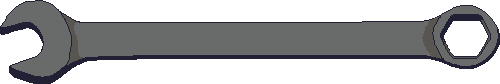Convering PNG to a Win32 Resource File (.res)
Wanting to add application icons to my prototyping platform (hotcart) I discovered there is pretty trivial way to add icons to applications without using the Visual Studio GUI or tools like rc.exe.
When searching for how embed to a png into an executable as its icon, you'll probably come across a process that looks something like this:
- Use some online tool to convert your
icon.pnginto aicon.ico - create an
icon.rcfile referencingicon.ico - run
rc.exeonicon.rcto produceicon.res - link
icon.reswith your program (e.g.,cl.exe .... -link icon.res)
What a pain.
I have great news though, if you are willing to only ship on Windows Vista (released in 2007 / extended support ended in 2017) or newer. The release of Vista came with the ability to pack PNG content directly into .ico files - .res files also got the same treatment!
What does this mean in practice? Well, with a bit of code we can go directly from icon.png to icon.res!
// this code is marked with CC0 1.0 Universal.
// To view a copy of this license, visit https://creativecommons.org/publicdomain/zero/1.0/
#include <windows.h>
#include <stdint.h>
typedef int32_t i32;
typedef uint32_t u32;
typedef uint8_t u8;
typedef uint16_t u16;
#define STB_IMAGE_IMPLEMENTATION
#include "stb_image.h"
// Convert a .png to .res for linking with cl.exe on Windows
static bool
PNG2Res(const char *pngFilepath, const char *resFilepath) {
// Step 1: Load the PNG
u8 *pngData = nullptr;
u32 pngDataLength = 0;
i32 pngWidth = 0;
i32 pngHeight = 0;
i32 pngComponents = 0;
{
HANDLE file = CreateFileA(pngFilepath,
GENERIC_READ,
FILE_SHARE_READ | FILE_SHARE_WRITE,
NULL,
OPEN_EXISTING,
FILE_ATTRIBUTE_NORMAL,
NULL);
if (!file) {
return false;
}
LARGE_INTEGER filesize = {};
if (!GetFileSizeEx(file, &filesize)) {
return false;
}
pngDataLength = filesize.LowPart;
pngData = (u8 *)malloc(pngDataLength);
if (!pngData) {
return false;
}
DWORD bytesRead = 0;
BOOL r = ReadFile(file, (void *)pngData, pngDataLength, &bytesRead, NULL);
if (!r) {
free(pngData);
return false;
}
CloseHandle(file);
if (bytesRead < 8) {
free(pngData);
return false;
}
stbi_info_from_memory(pngData, pngDataLength, &pngWidth, &pngHeight, &pngComponents);
}
// Step 2: Output RES
{
struct RESOURCEHEADER {
DWORD DataSize;
DWORD HeaderSize;
DWORD TYPE;
DWORD NAME;
DWORD DataVersion;
WORD MemoryFlags;
WORD LanguageId;
DWORD Version;
DWORD Characteristics;
};
HANDLE resFile = CreateFileA(resFilepath,
GENERIC_WRITE,
FILE_SHARE_READ | FILE_SHARE_WRITE,
NULL,
CREATE_ALWAYS,
FILE_ATTRIBUTE_NORMAL,
NULL);
if (!resFile) {
printf("could not open res file for writing\n");
free(pngData);
return false;
}
// Resource ID: 0 (empty)
RESOURCEHEADER blank = {};
blank.TYPE = 0xFFFF;
blank.NAME = 0xFFFF;
blank.HeaderSize = 32;
WriteFile(resFile, &blank, sizeof(RESOURCEHEADER), 0, 0);
// Resource ID: 1 (our png)
RESOURCEHEADER icoResourceHeader = {};
icoResourceHeader.TYPE = 0x0003FFFF; // RT_ICON
icoResourceHeader.NAME = 0x0001FFFF; // 1
icoResourceHeader.HeaderSize = 32;
icoResourceHeader.DataSize = pngDataLength;
// reversed from the output of rc.exe 🤷♂️
icoResourceHeader.MemoryFlags = 0x1030;
icoResourceHeader.LanguageId = 0x0409;
WriteFile(resFile, &icoResourceHeader, sizeof(RESOURCEHEADER), 0, 0);
WriteFile(resFile, pngData, pngDataLength, 0, 0);
// pad out to the next u32 boundary
u32 fileOffset = sizeof(RESOURCEHEADER) * 2 + pngDataLength;
u32 neededPadding = fileOffset % 4;
u8 padding[3] = {0, 0, 0};
WriteFile(resFile, &padding, neededPadding, 0, 0);
struct GRPICONDIR {
WORD idReserved;
WORD idType;
WORD idCount;
// GRPICONDIRENTRY idEntries[];
};
struct GRPICONDIRENTRY {
BYTE bWidth;
BYTE bHeight;
BYTE bColorCount;
BYTE bReserved;
WORD wPlanes;
WORD wBitCount;
DWORD dwBytesInRes;
WORD nId;
};
const u32 iconCount = 1;
RESOURCEHEADER trailer = {};
icoResourceHeader.TYPE = 0x000EFFFF; // RT_GROUP_ICON
icoResourceHeader.NAME = 0x0001FFFF; // 1
icoResourceHeader.HeaderSize = 32;
icoResourceHeader.DataSize = sizeof(GRPICONDIR) + sizeof(GRPICONDIRENTRY) * iconCount;
// reversed from the output of rc.exe 🤷♂️
icoResourceHeader.MemoryFlags = 0x1030;
icoResourceHeader.LanguageId = 0x0409;
WriteFile(resFile, &icoResourceHeader, sizeof(RESOURCEHEADER), 0, 0);
GRPICONDIR groupHeader = {};
groupHeader.idCount = iconCount;
groupHeader.idType = 1; // icon
WriteFile(resFile, &groupHeader, sizeof(GRPICONDIR), 0, 0);
GRPICONDIRENTRY groupDirEntry = {};
groupDirEntry.bWidth = pngWidth;
groupDirEntry.bHeight = pngHeight;
groupDirEntry.bColorCount = 0;
groupDirEntry.bReserved = 0;
groupDirEntry.wPlanes = 1;
groupDirEntry.dwBytesInRes = pngDataLength;
groupDirEntry.nId = 1; // Resource ID: 1
WriteFile(resFile, &groupDirEntry, sizeof(GRPICONDIRENTRY), 0, 0);
CloseHandle(resFile);
}
free(pngData);
return true;
}
This could use some tweaking to be production ready, but as a proof of concept it works great. Let me know how it works for you.
While figuring this out I discovered ImHex which is an amazing hex editor that made this work soo much easier.