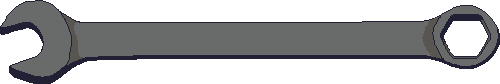Rendering Interactive Graphics in Kitty
Using kitty's graphics protocol, one can quickly build visualizations and interactive demos.
Implementation
Usage
gradient-test.cpp
#include <stdio.h>
#include <time.h>
#include "graphical-term-util.h"
int
main() {
GraphicalTermState *state = (GraphicalTermState *)malloc(sizeof(GraphicalTermState));
GraphicalTermStart(state);
GraphicalTermHideTextualCursor(state);
bool done = false;
while (!done) {
GraphicalTermFrameBegin(state);
if (GraphicalTermIsKeyDown(state, GTKEY_ESCAPE)) {
done = true;
}
// only clear + draw when there is an active framebuffer
if (state->framebufferPending) {
// Clear
int totalPixels = state->framebuffer.width * state->framebuffer.height;
for (int i = 0; i < totalPixels; i++) {
state->framebuffer.ptr[i] = 0xFFFF00FF;
}
GraphicalTermMoveCursorHome();
fprintf(stderr,
"mouse (%u, %u) buttons(%u) size(%u, %u)",
state->mouse.x,
state->mouse.y,
state->mouse.buttons,
state->framebuffer.width,
state->framebuffer.height);
// Draw a red/green gradient across the entire framebuffer
for (int y = 0; y < state->framebuffer.height; y++) {
int yoff = y * state->framebuffer.width;
for (int x = 0; x < state->framebuffer.width; x++) {
int red = int(float(x) / float(state->framebuffer.width) * 255.0f);
int green = int(float(y) / float(state->framebuffer.height) * 255.0f);
state->framebuffer.ptr[yoff + x] = 0xFF000000 | (red & 0xFF) |
((green & 0xFF) << 8);
}
}
}
GraphicalTermFrameEnd(state);
}
GraphicalTermStop(state);
free(state);
return 0;
}
Running this via the approach seen in Using C/C++ as a scripting language (Part 1)
c gradient-test.cpp
Inspiration
- twitter/@thingskatedid has a great FAQ describing how to use
kitty icator similar to output graphviz diagrams as images - really cool stuff! - michaeljclark/glkitty - uses OpenGL to render into kitty
Issues
This POC only works on Linux and basically requires kitty to function. Other terminals such as wezterm and alacritty can display images, but they don't have full SGR-pixel mouse support and/or don't support the full kitty keyboard progressive enhancement protocol.
What this means in practice is: this is not a great foundation to build an application that you intend on distributing. I'd limit this to local one-offs, quick proofs of concept, and visualizations.
Running Kitty Under WSL 2.0
using Ubuntu-22.04.2 LTS from the Windows app store
I'm on NVidia which requires the Cuda toolkit for some reason!
sudo apt install libwayland-cursor0 libwayland-egl1 cuda-toolkit-11-0
kitty&
kitty is very out of date on apt so I'd recommend following the install instructions here
Extra
Here are a few more videos showing what you can do with a framebuffer and mouse+keyboard inputs